AVLSoft PosterPrint
PosterPrint is developed for the following Microsoft Windows versions: Windows XP, 2003 Server, 2008 Server, Windows 7, Windows 8
Let's consider:
How to make poster from the photo
Open Image file, using button “Browse”, or context menu, or main menu Edit → Insert Image
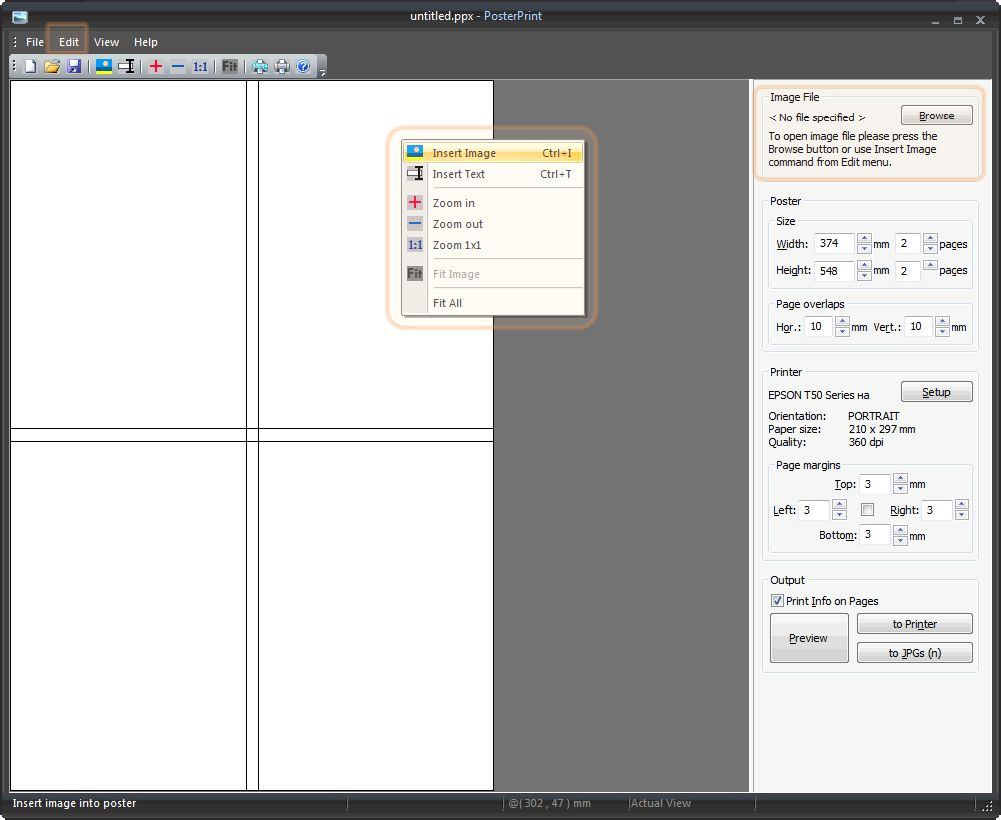
Let's adjust poster size. The poster size is defined in millimeters and in number of pages of printer chosen:
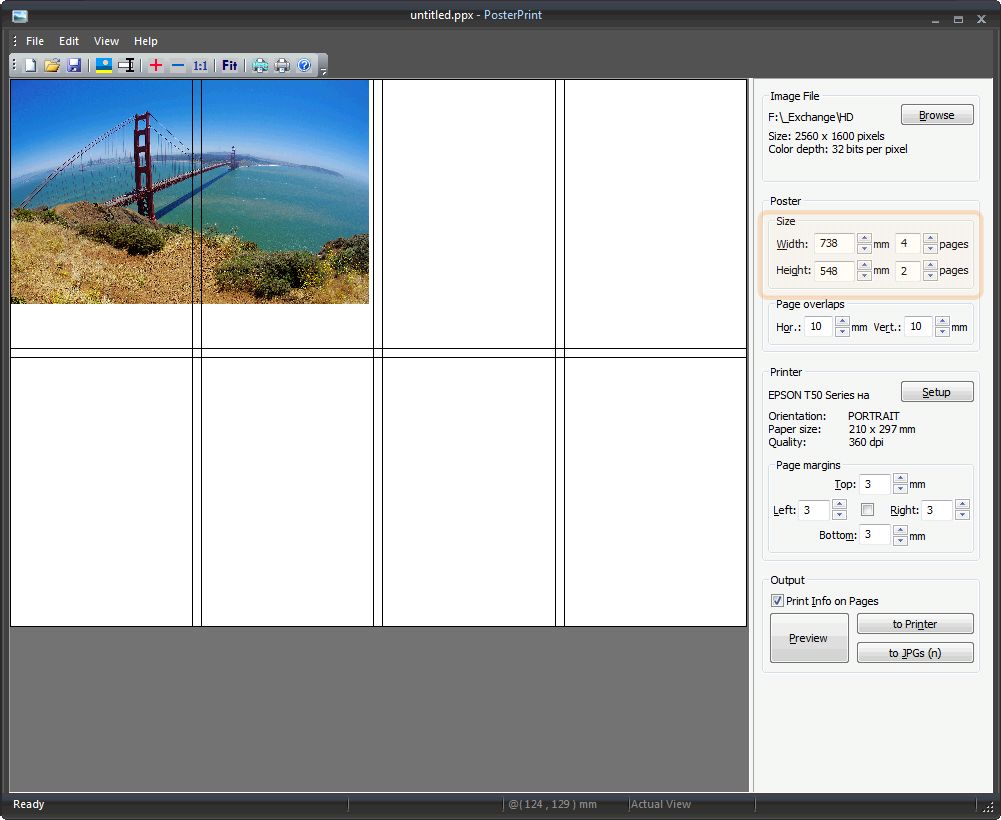
Adjust size and location of the image. As one click solution you can use the “Fit Image” command. For more precise placement and sizing, you can use mouse.
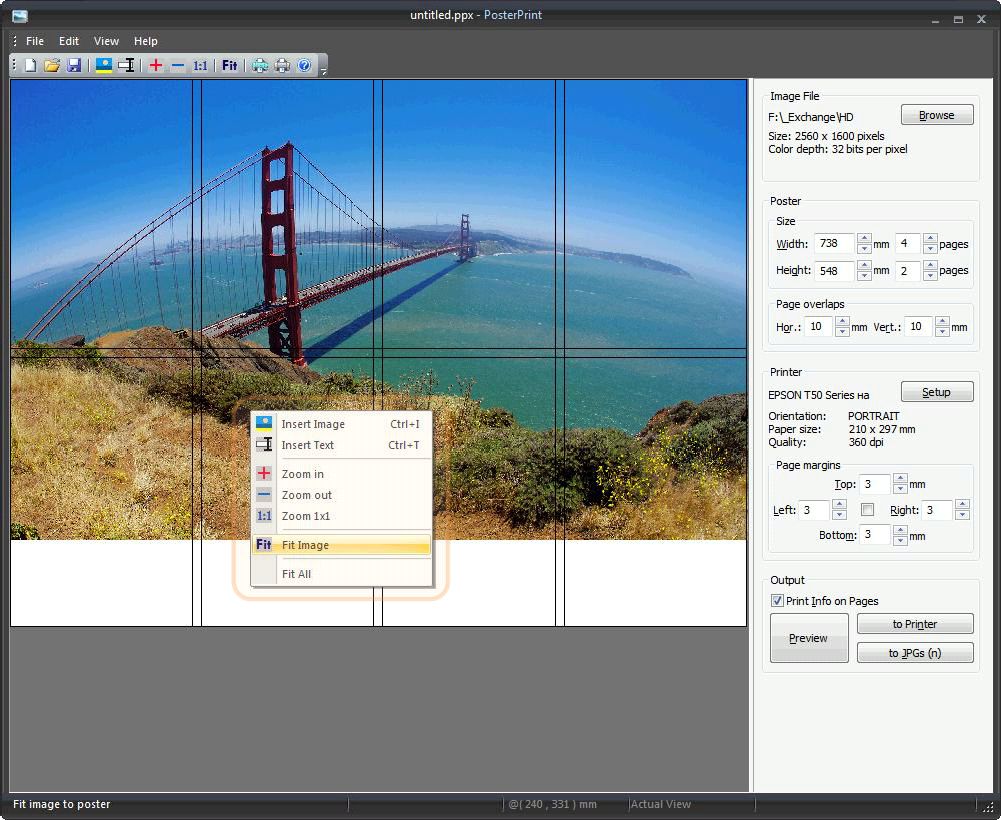
Itís almost all done. Now you can see print preview or send poster to printer.

How to make Poster with a Text
Let we have to make a poster about 3 meter width with text “Long Live Rock íní Roll”. Make it 14 ű 1 pages. To enter text execute the command from main program menu «Insert Text» or from context menu:
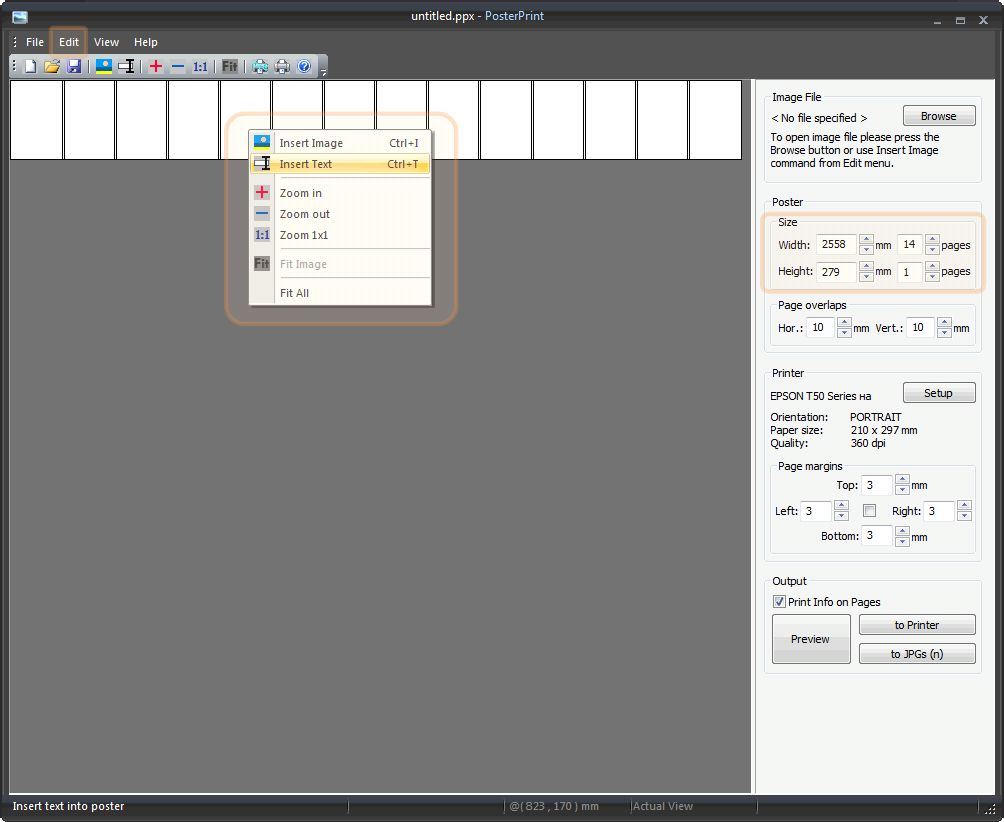
Type in text. Letís change font to Old English Text MT, style: Bold, Height: 700. It becomes clear that with such parameters the text isn't fit therefore we correct the image size:
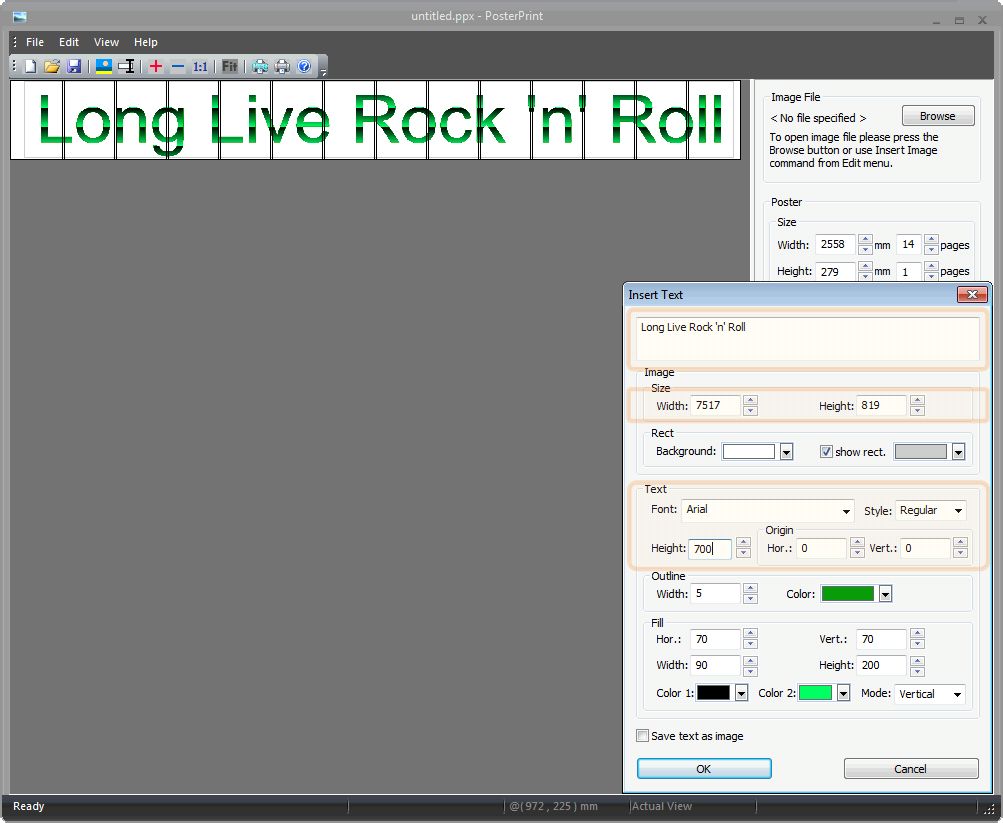
Having pressed the “OK” button, we will return to a usual mode of editing where we will be able to modify the size and the provision of our text as a whole.
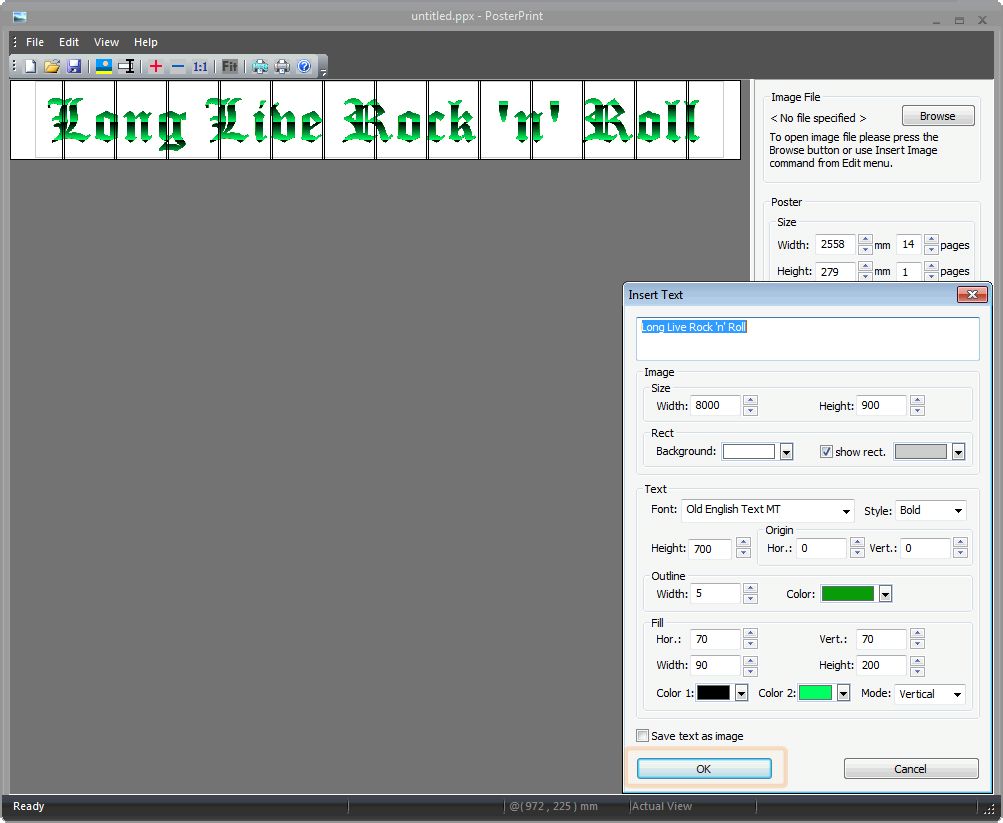
Again it is possible to return to text editing having double clicked a mouse on the text. Let's make it still to work with the text. Finally let's a little change contour and filling parameters.
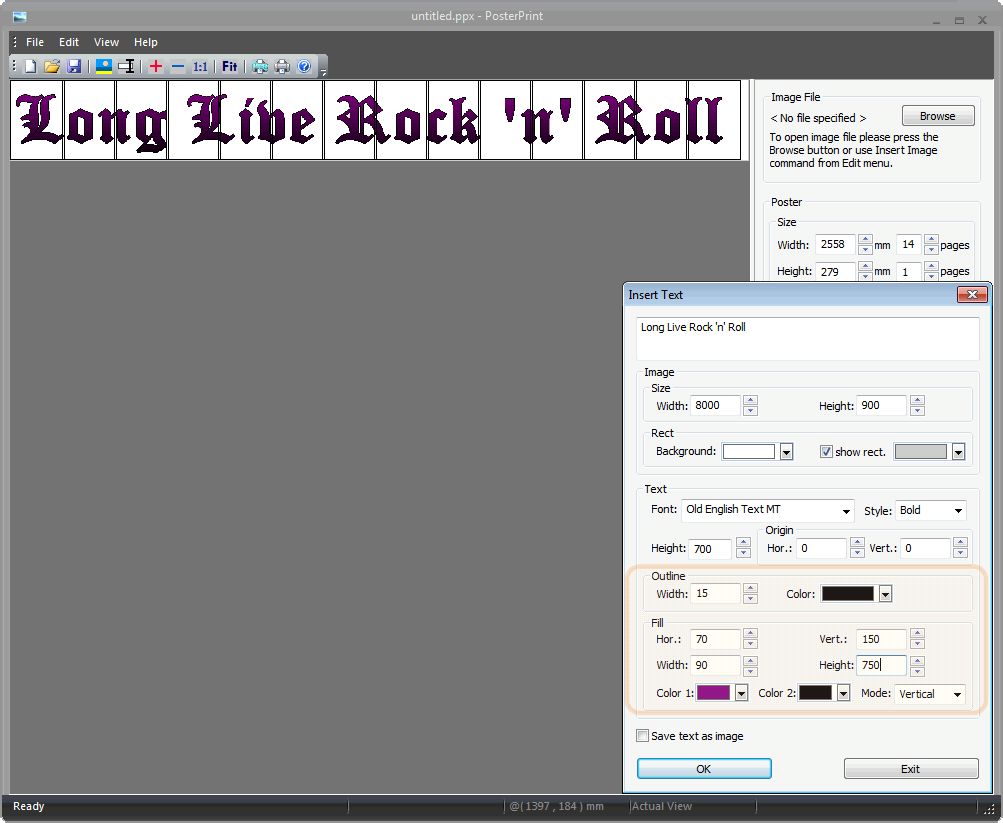
Itís almost all done. Now you can see print preview or send poster to printer.
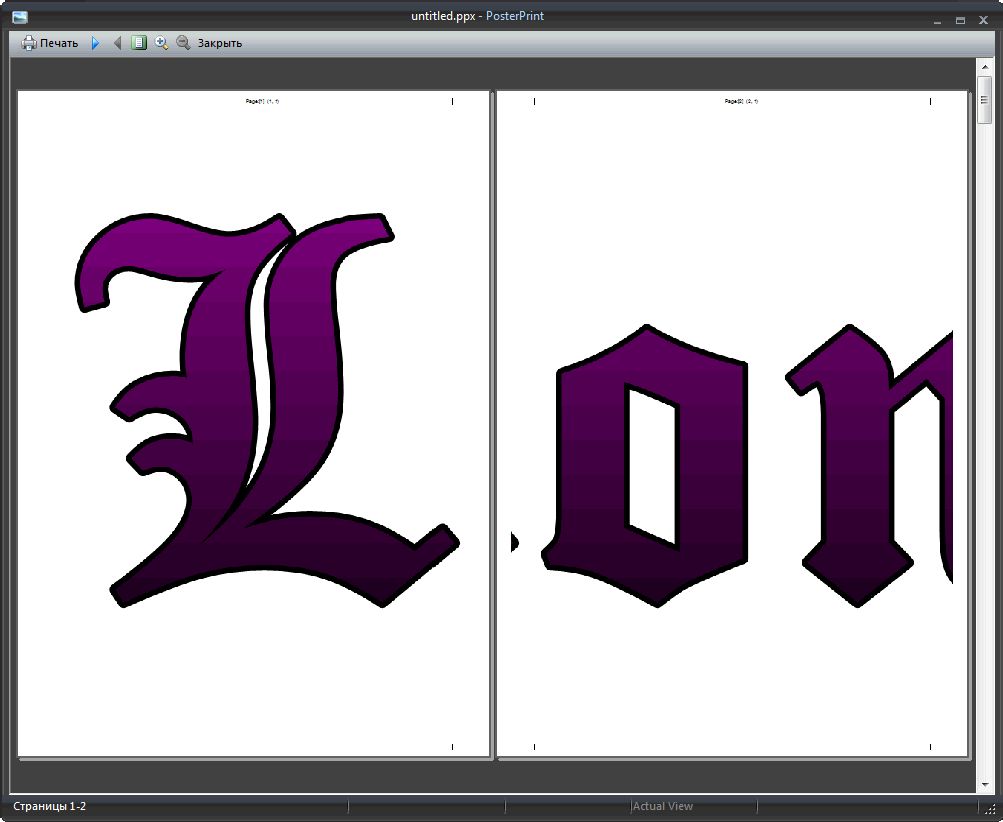
.png)
.png)